Response Scope and Typical Timelines

Here’s how to choose the right support path fast: match the urgency and complexity of your issue to the channel built for it. Use live chat for time-sensitive fixes, email for detailed cases with attachments, and the Help Center when you need instant, step-by-step guidance. Always stick to official contact points to keep your account safe.
| Channel | Use it for | Typical reply | Strengths | Notes |
|---|---|---|---|---|
| Live Chat | Urgent issues while logged in: access, delayed balance updates, stuck rounds, status checks | Usually near instant for quick checks | Agent sees your account context during the session | Commonly available 24/7 on web and in app |
| Complex cases that need logs, longer description, or multiple attachments | From minutes up to 24 hours depending on queue | Clear audit trail, full details, attachments allowed |
Use only addresses listed on the official Contacts page (bj88holdingslimited@gmail.com) |
|
| Help Center | Self service how tos, rules, troubleshooting | Immediate | Step by step guides and checklists | Articles are updated alongside product releases |
| Social Media | News, announcements, general questions | Varies by platform | Fast broadcast of updates | Move account related topics to Chat or Email |
| Phone or Messengers | Only if the number or bot is listed on the official domain | Varies | Voice or instant messaging | Publish and use verified contacts only |
Before you reach out, grab essentials: account ID, timestamps, device/OS, app version, and uncropped screenshots. One issue per thread speeds triage and resolution. After contact, keep notifications on for agent replies, and avoid duplicate submissions - reply in the same thread if you have updates.
How to Contact Support
Send one compact message with the facts. This reduces back and forth and speeds up handling.
Structure for your ticket:
One line summary of the issue Relevant ID and timestamp such as transaction, bet slip, or round ID plus amount if applicable What you already tried such as relog, cache clear, reinstall, network switch Attachments such as readable screenshots or a short screen recording
Keep one thread per problem and avoid duplicate tickets. Do not share passwords or one time codes in any channel.
Quick Checks Before You Write

Many issues can be fixed in minutes by running a focused set of local checks - refresh the page, confirm your connection, update the app or browser, and compare your account history against the exact time and amount you expect - so start here to save yourself a support queue and get quick wins on your own.
As you go, keep a simple record of what you tried and what you saw: device/OS and app version, timestamps, error messages, and full-frame screenshots without cropping - this evidence turns guesswork into a clear trail engineers can follow.
Once you’ve completed the basics, contact Support through an official channel with a short summary of the problem and your results, attach your screenshots and details, and keep the conversation in a single thread to speed triage and resolution:
ACCOUNT HISTORY Refresh the page and match time and amount with your record CONNECTION APP VERSION Install the latest build, allow required permissions, reboot the device LOGIN Sign out and back in, reset your password if needed from the recovery form SCREENSHOTS
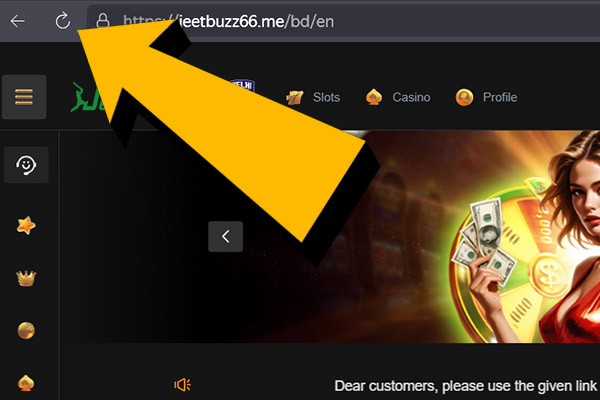
Toggle Wi Fi or mobile data, disable VPN, clear app cache, try another browser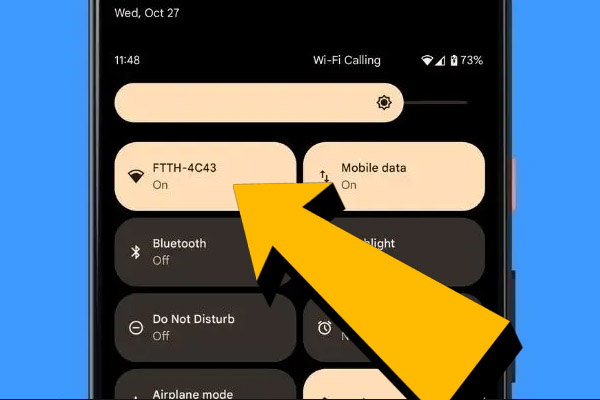
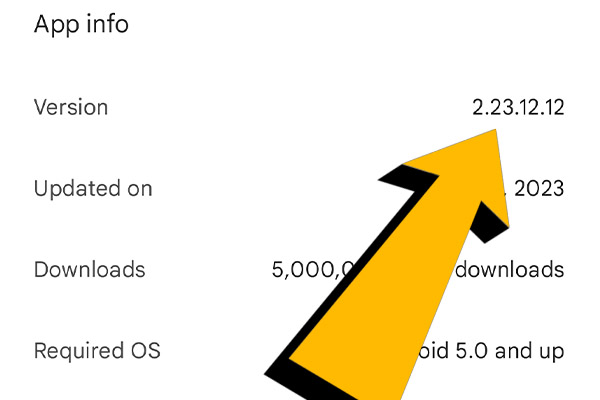
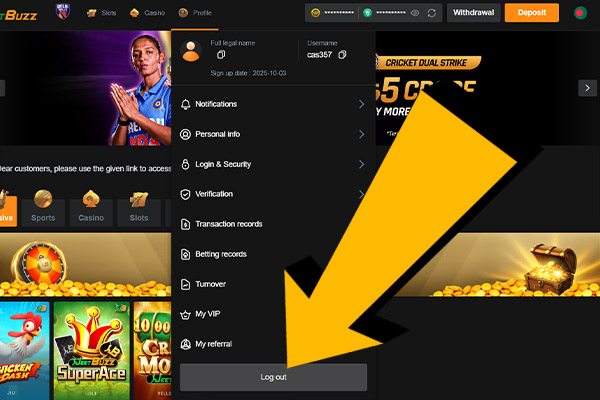
Capture full frame images without glare and with visible timestamps
Typical Situations and What to Send
Use the format one issue one message. Attach evidence up front so the agent can start a trace immediately.
Balance or Transaction Shows With a Delay
- Checks. Confirm the debit or credit in the original service, refresh Account History, note the exact time and amount.
- Send. ID or reference, timestamp, amount, plus one or two screenshots of the history view.
- Flow. Agent starts a trace and logs the case. Follow up may continue by email for longer investigations.
Bet or Game Round Stuck in Pending
- Send. Bet slip or round ID, exact timestamp, screenshot of the pending state.
- Flow. Incident is linked to your account and routed to the relevant team. Keep replying in the same thread.
Login or Two Factor Issues
- Checks. Correct domain, device time settings, cache cleared, different network tested.
- Send. Short description of the failing step, screenshot, device model and OS version.
Photos or Scans Rejected
- Checklist. Full document in frame, no glare, sharp text, consistent lighting, profile details match.
- Flow. Support clarifies what is missing and accepts a resubmission in chat or by email.
Mobile Support
Open Live Chat from the icon in the corner of the app. Choose a topic, then send one message with the issue, time, and relevant ID, followed by screenshots. On a weak connection, keep the app in the foreground and avoid rapid app switching to prevent chat disconnects.
Safe Communication
Keep every conversation inside verified, official flows so your details stay protected. A quick domain check and a healthy dose of skepticism stop most scams before they start. Use the rules below as your fast checklist whenever you’re asked to share personal or payment information.
Verify the domain and HTTPS lock before sending data Ignore links from unknown direct messages. Access Support from inside the site or app Passwords, one time codes, and full card details are never requested by Support Use only the contacts listed on the official Support or Contacts page
If something feels off, pause and recheck the URL in your address bar - don’t click through. Report suspicious messages to support using the verified channel. Never post uncropped screenshots that reveal full card numbers or recovery codes, and enable 2FA where available for an extra layer of safety.
Before sharing any data, review how we protect it in the JeetBuzz Privacy Policy - it lists what we collect, how it’s used, and your choices.
FAQ
What is the fastest way to reach Player Support?
When should I choose Chat, Email, Help Center, or Social feeds?
How do you handle security, privacy, and fair play over support channels?
What details should I include to speed up the reply?
How can I prepare messages that get resolved on the first pass?


